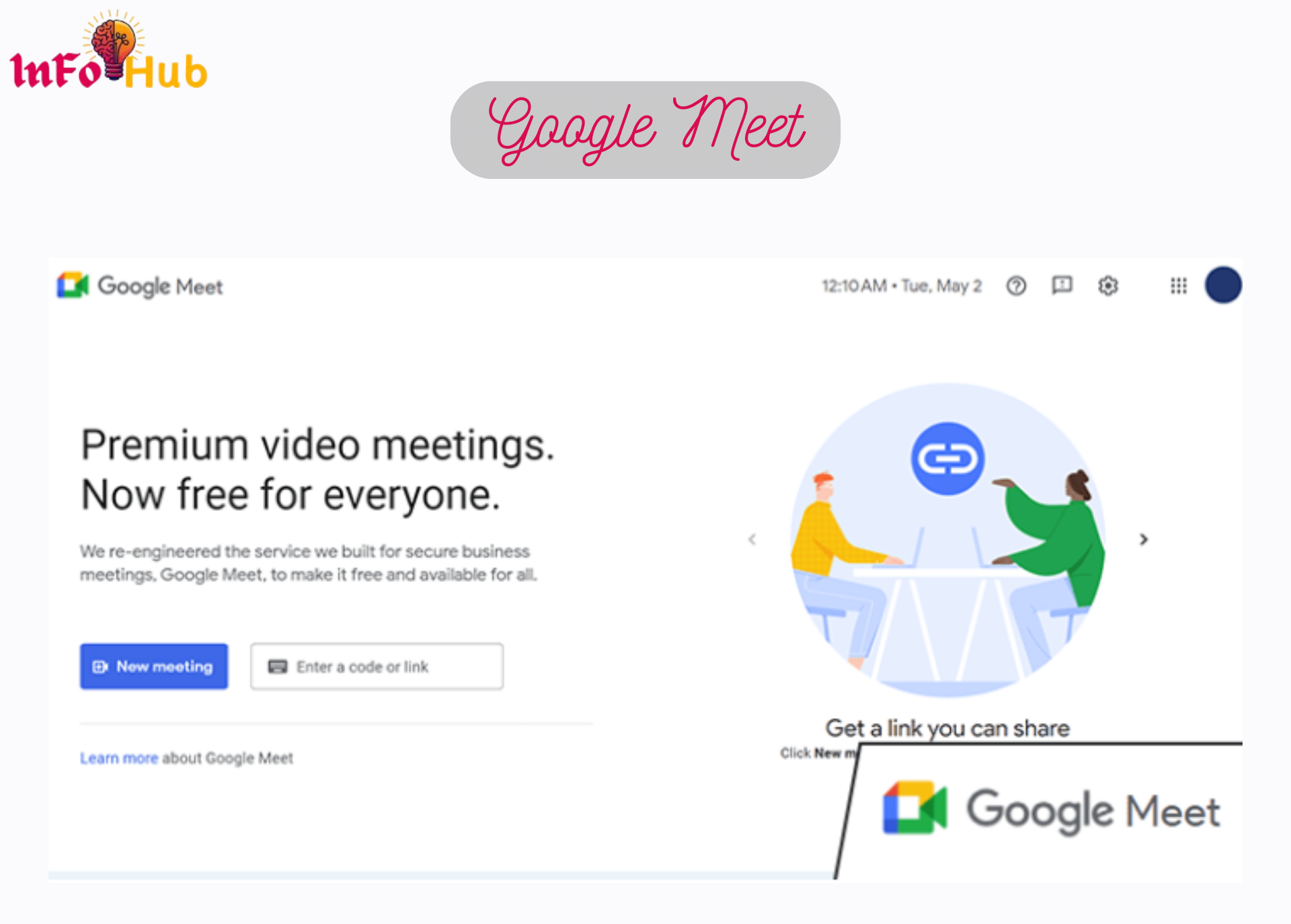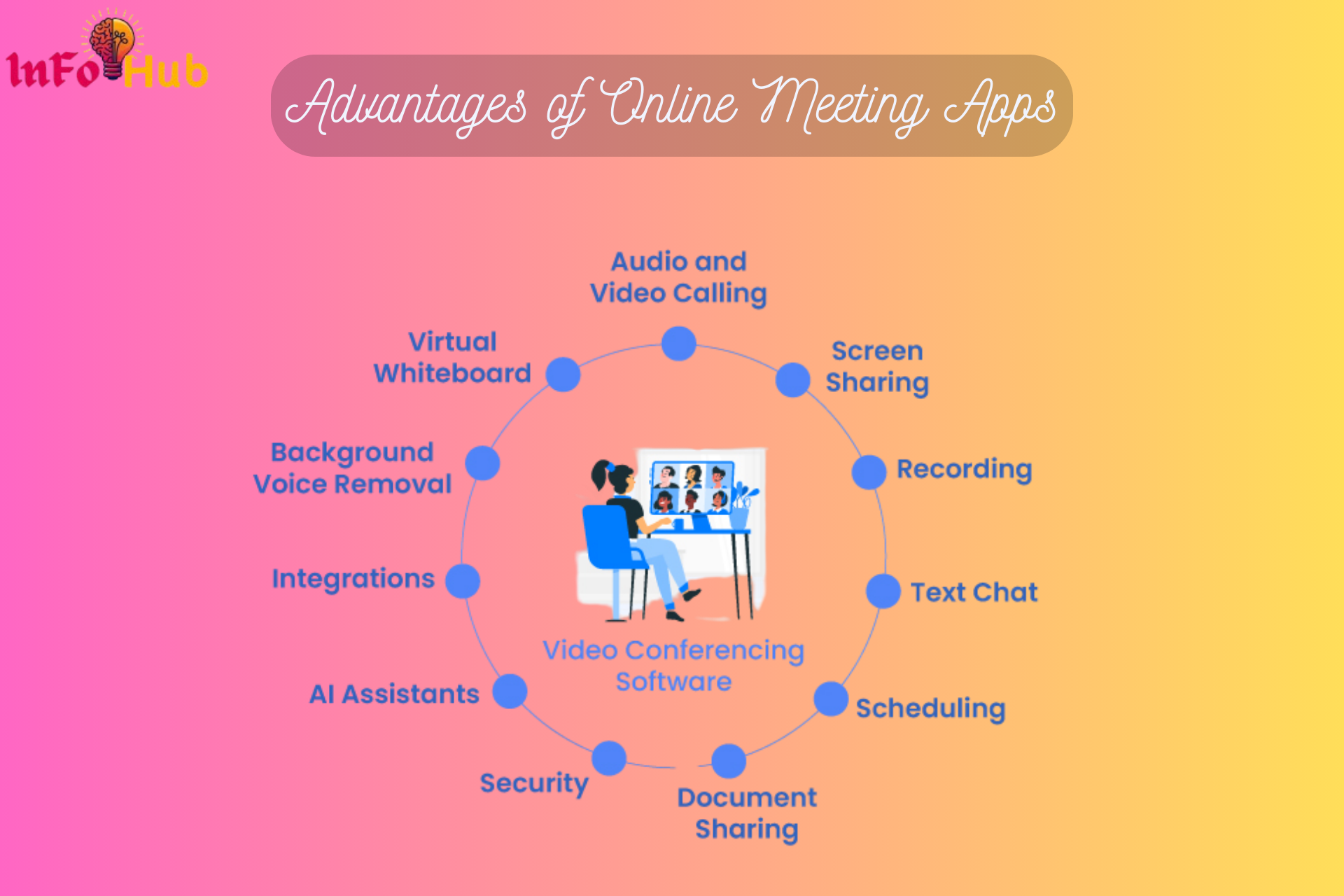Top Online Meeting Apps have become an essential part of business, education, and personal interactions. With the rise of remote work and global collaborations, these applications provide seamless connectivity, ensuring that individuals and teams can communicate effectively from different locations. Top Online Meeting Apps have transformed the way people interact, conduct business meetings, attend lectures, and even socialize. The convenience of real-time communication, video conferencing, screen sharing, and integrated features make them an indispensable tool for professionals and organizations worldwide. In this article, we will explore various online meeting apps, their features, advantages, and the factors that determine the best choice for different needs.
Evolution of Online Meeting Apps
The concept of virtual meetings has evolved significantly over the years. Initially, teleconferencing was limited to audio calls with restricted participants. However, with advancements in internet speed, cloud computing, and artificial intelligence, Top Online Meeting Apps have expanded to include high-definition video calls, collaborative workspaces, and security features that ensure safe communication. The demand for remote work solutions during the COVID-19 pandemic accelerated the adoption of these applications, leading to increased competition and innovation among software providers. Today, online meeting platforms integrate with productivity tools, artificial intelligence, and augmented reality to enhance user experience.
Top Online Meeting Apps and Their Features
Zoom
Zoom has emerged as one of the most popular online meeting platforms due to its user-friendly interface, scalability, and robust features. It supports HD video conferencing, breakout rooms, screen sharing, and recording. Zoom is widely used in corporate settings, educational institutions, and personal gatherings. The platform offers end-to-end encryption, making it a secure option for confidential meetings. One of its standout features is its ability to host up to 1,000 participants in large-scale webinars and conferences.
Microsoft Teams
Microsoft Teams is a powerful communication tool integrated with the Microsoft 365 ecosystem. It provides seamless collaboration with features such as chat, video calls, file sharing, and real-time document editing. Microsoft Teams is widely preferred by enterprises due to its security, compliance capabilities, and integration with other Microsoft applications like Outlook, Word, and SharePoint. It allows organizations to create dedicated teams, channels, and scheduled meetings, enhancing productivity in remote work environments.
Google Meet
Google Meet, part of Google Workspace, is a simple and effective online meeting solution. With easy access via a web browser or mobile app, it enables users to host meetings without requiring complex setups. Google Meet offers noise cancellation, live captions, and screen sharing, making it a preferred choice for educational institutions and small businesses. The integration with Google Calendar and Gmail ensures seamless scheduling and communication within teams.
Cisco Webex
Cisco Webex is a comprehensive online meeting platform designed for businesses that require high-level security and collaboration tools. It provides HD video conferencing, interactive whiteboards, AI-powered meeting assistants, and real-time transcription. Webex is favored by enterprises that prioritize data security, as it offers end-to-end encryption and compliance with industry standards. The app also includes polling, Q&A, and virtual hand-raising, making it ideal for webinars and large meetings.
Skype
Skype has been a pioneer in online communication for years. Though it has been overshadowed by newer apps, it still serves as a reliable video calling and instant messaging platform. Skype offers free video calls, group calls, file sharing, and screen sharing. It remains popular among individuals and small teams for its simplicity and affordability.
GoToMeeting
GoToMeeting is a professional online meeting app designed for businesses. It offers HD video calls, mobile access, cloud recording, and drawing tools for better collaboration. The app also provides automatic transcription, ensuring that meeting notes are readily available. GoToMeeting is widely used for client presentations, training sessions, and team discussions due to its reliability and security.
BlueJeans
BlueJeans by Verizon is a cloud-based video conferencing platform that offers Dolby Voice audio quality, ensuring crystal-clear communication. It includes features like smart meetings, virtual backgrounds, and analytics. BlueJeans integrates with enterprise applications such as Slack, Microsoft Teams, and Facebook Workplace, making it a suitable choice for businesses looking for high-performance virtual meeting solutions.
Jitsi Meet
Jitsi Meet is an open-source online meeting platform that allows users to host free video conferences without registration. It offers encrypted communication, screen sharing, and integrations with various third-party applications. Jitsi Meet is a great choice for individuals and small organizations that require a secure, cost-effective alternative for virtual meetings.
Advantages of Online Meeting Apps
See Also The 7 Best Language Learning Apps of 2025
Cost-Effective Communication
Online meeting apps eliminate the need for physical travel, reducing costs for businesses and individuals. Organizations save money on transportation, venue bookings, and other logistical expenses.
Global Accessibility
With internet access, users can participate in meetings from anywhere in the world. This is particularly beneficial for multinational companies, remote teams, and global partnerships.
Enhanced Collaboration
Many meeting apps provide collaborative tools such as real-time document editing, screen sharing, and digital whiteboards. These features improve teamwork and streamline project management.
Time Efficiency
Virtual meetings reduce the time spent on commuting and scheduling conflicts. Participants can join meetings instantly from their devices, leading to increased productivity.
Security and Data Protection
Many Top Online Meeting Apps offer end-to-end encryption, password protection, and compliance with industry regulations. These security measures ensure that sensitive information remains confidential.
Challenges and Limitations
Despite their advantages, online meeting apps come with certain challenges:
- Technical Issues – Connectivity problems, audio/video lags, and software glitches can disrupt meetings.
- Security Concerns – Data breaches and unauthorized access remain significant risks.
- Fatigue and Disengagement – Prolonged virtual meetings can lead to screen fatigue and reduced participant engagement.
- Time Zone Differences – Coordinating meetings across different time zones can be challenging.
How to Choose the Right Online Meeting App
When selecting an Top Online Meeting Apps, consider the following factors:
- Purpose: Businesses may need enterprise-level security, while educators may prioritize features like breakout rooms and live captions.
- Integration: Ensure compatibility with existing tools like Google Workspace, Microsoft 365, or Slack.
- User Experience: A simple, intuitive interface enhances efficiency.
- Pricing: Evaluate free vs. paid plans based on the required features.
- Security: Opt for platforms with end-to-end encryption for sensitive discussions.
Comparison of Top Online Meeting Apps
| Feature | Zoom | Microsoft Teams | Google Meet | Cisco Webex | Skype | GoToMeeting | BlueJeans | Jitsi Meet |
|---|---|---|---|---|---|---|---|---|
| Max Participants | 100-1000 | 1000 | 100-500 | 1000 | 50 | 250 | 200 | Unlimited |
| Free Plan Available | Yes | Yes | Yes | Yes | Yes | No | No | Yes |
| Screen Sharing | Yes | Yes | Yes | Yes | Yes | Yes | Yes | Yes |
| Breakout Rooms | Yes | Yes | No | Yes | No | Yes | No | No |
| Recording Feature | Yes | Yes | Yes | Yes | Yes | Yes | Yes | No |
| Integration with Other Tools | Yes | Yes | Yes | Yes | Limited | Yes | Yes | Limited |
| End-to-End Encryption | Yes | Yes | No | Yes | No | No | Yes | Yes |
Future Trends in Online Meeting Apps
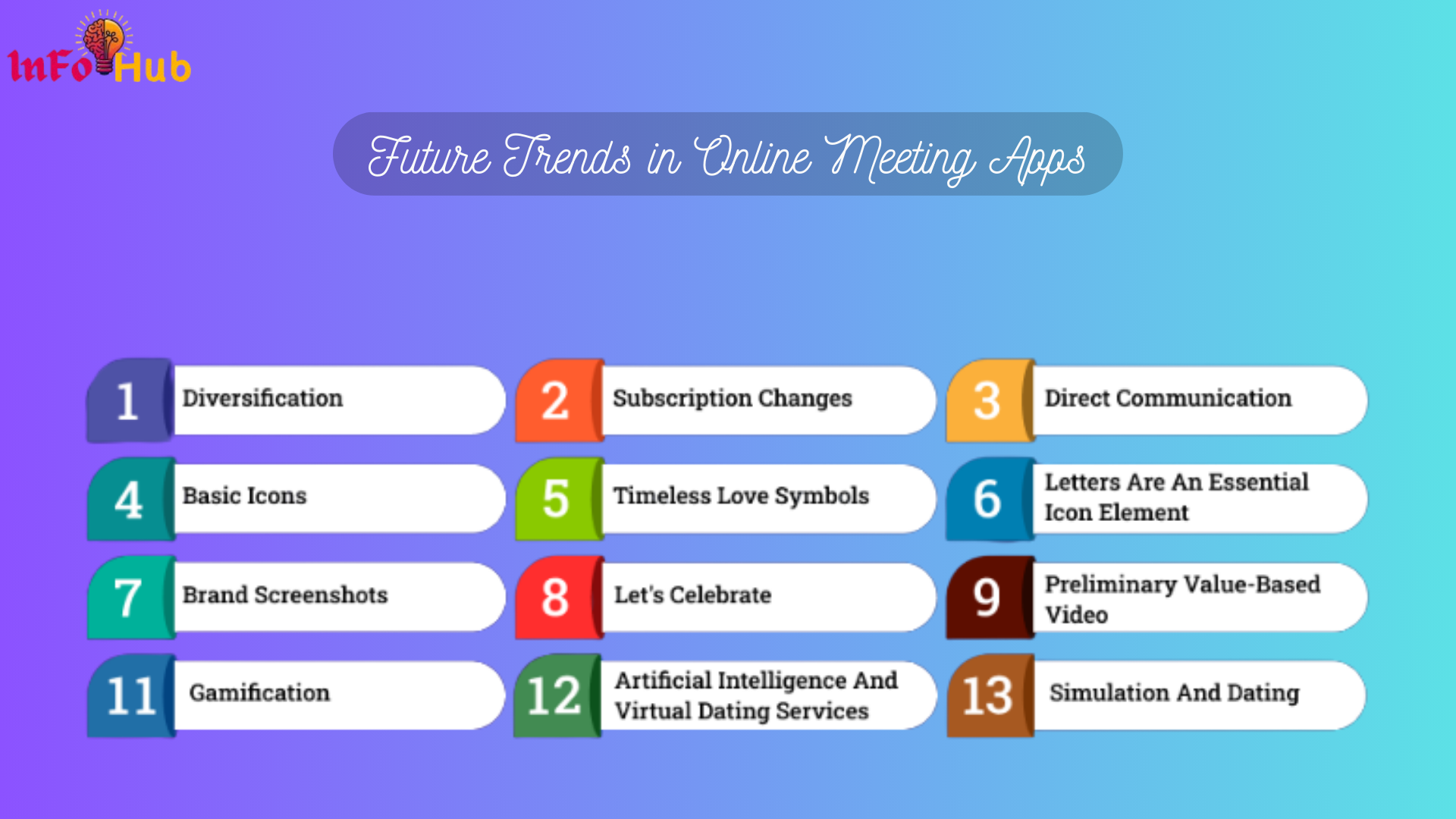
The rapid evolution of technology is continuously shaping the future of Top Online Meeting Apps. Here are some emerging trends that will further enhance virtual communication:
Artificial Intelligence (AI) Integration
AI-powered virtual assistants, automated transcription, and real-time language translation will make meetings more accessible and productive.
Virtual and Augmented Reality (VR/AR)
The use of VR and AR will create immersive meeting experiences, allowing participants to interact in a virtual workspace, improving engagement and collaboration.
Enhanced Security Measures
As cyber threats increase, meeting apps will implement stronger encryption, biometric authentication, and AI-driven threat detection to ensure secure communication.
Hybrid Work Support
With the rise of hybrid work models, meeting apps will enhance features like smart scheduling, noise reduction, and seamless integration with office and remote setups.
5G Technology and Low Latency Communication
With the expansion of 5G networks, online meetings will experience reduced lag, higher video quality, and smoother interactions, even in remote areas.
FAQ’s About Top Online Meeting Apps
What is an Top Online Meeting Apps?
An Top Online Meeting Apps is a digital platform that allows users to conduct virtual meetings through video, audio, and chat functionalities, facilitating remote communication and collaboration.
Are Top Online Meeting Apps secure?
Most modern meeting apps offer end-to-end encryption, password protection, and other security measures to ensure safe and private communication.
Which Top Online Meeting Apps is best for businesses?
The best app depends on business needs. Zoom is popular for large-scale meetings, Microsoft Teams is excellent for Office 365 users, and Google Meet integrates well with Google Workspace.
Can I use an Top Online Meeting Apps for free?
Yes, many apps like Zoom, Microsoft Teams, and Google Meet offer free plans with limited features. Paid plans provide advanced functionalities.
How can I improve video quality during meetings?
To improve video quality, use a high-speed internet connection, ensure proper lighting, close unnecessary applications, and use a high-resolution camera.
Can online meetings be recorded?
Yes, most online meeting apps allow users to record meetings for future reference, training, or documentation purposes.
What are breakout rooms?
Breakout rooms are smaller virtual rooms within a meeting that enable participants to split into groups for discussions or collaborative work.
Conclusion
Top Online Meeting Apps have revolutionized the way people communicate and collaborate. As technology continues to evolve, these platforms will become more sophisticated, offering AI-driven meeting assistants, virtual reality integrations, and enhanced security measures. Whether for business, education, or personal use, online meeting apps have made remote communication more accessible, efficient, and secure. By understanding the features and benefits of different applications, individuals and organizations can make informed decisions and optimize their virtual meeting experiences.