The Sindh Public Service Commission (SPSC) App is a revolutionary digital platform designed to streamline the application process for various government job vacancies in Sindh, Pakistan. With increasing digitization and the need for efficient public service recruitment, the SPSC App serves as a one-stop solution for candidates seeking employment in provincial departments. This comprehensive guide explores the features, benefits, registration process, exam preparation tips, and frequently asked questions about the SPSC App, providing users with all the necessary information to navigate the platform effectively.
The Sindh Public Service Commission (SPSC) is a constitutional body responsible for recruiting competent individuals for civil service and other government positions in Sindh. Traditionally, the application process was manual, requiring candidates to submit physical forms and visit offices for updates. However, with technological advancements, the SPSC App was introduced to simplify the process, making it more accessible, transparent, and user-friendly. The app allows candidates to apply for jobs, download admit cards, check results, and receive real-time notifications about new vacancies and exam schedules.
Key Features of the SPSC App
The SPSC App is equipped with several features that enhance the user experience and ensure a seamless application process. Some of the notable features include:
- Job Notifications & Vacancy Updates – The app provides instant alerts about new job openings in various Sindh government departments, ensuring candidates never miss an opportunity.
- Online Application Submission – Users can fill out and submit application forms directly through the app, eliminating the need for physical paperwork.
- Admit Card Download – Once applications are processed, candidates can download their exam admit cards from the app without visiting the SPSC office.
- Result Announcements – The app displays merit lists, written test results, and final selection lists, allowing candidates to check their status in real time.
- Exam Schedule & Syllabus – Detailed exam dates, timings, and syllabi for different posts are available, helping candidates prepare effectively.
- User-Friendly Interface – The app is designed with an intuitive layout, making it easy for users of all technical skill levels to navigate.
- Secure Login & Data Protection – Personal and application data are encrypted, ensuring privacy and security for all users.
- FAQ & Help Center – A dedicated section addresses common queries, reducing the need for direct customer support.
How to Download and Install the SPSC App
To begin using the SPSC App, follow these simple steps:

- Visit the Official App Store – The app is available on the Google Play Store for Android users and the Apple App Store for iOS devices.
- Search for “SPSC App” – Type the app name in the search bar and select the official application developed by the Sindh Public Service Commission.
- Download and Install – Click the “Install” button and wait for the app to download. Ensure you have a stable internet connection.
- Open the App – Once installed, open the app and proceed with registration or login if you already have an account.
Registration Process on the SPSC App
New users must register on the SPSC App before applying for any vacancies. The registration process involves the following steps:
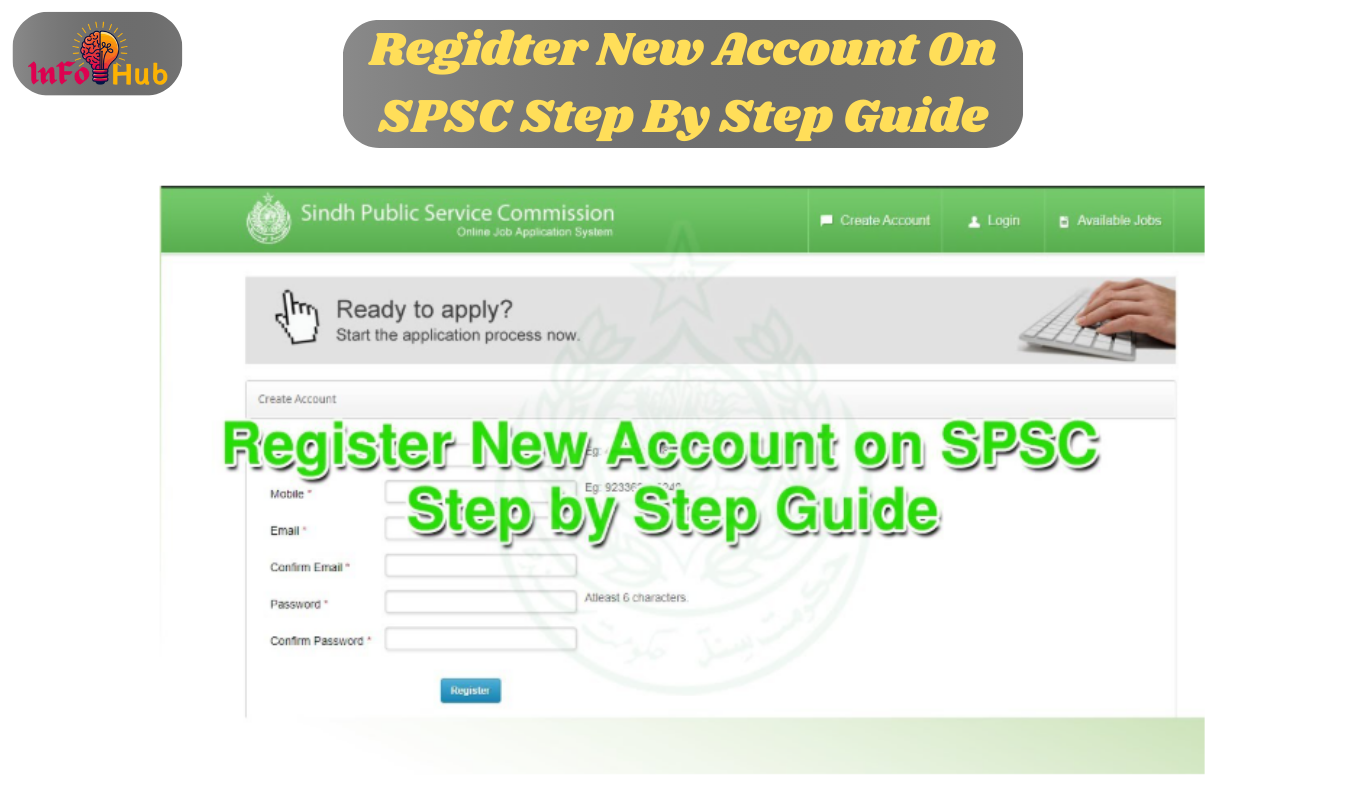
- Click on “Register” – Open the app and select the registration option.
- Enter Personal Details – Provide necessary information such as name, CNIC number, email address, phone number, and residential address.
- Create Login Credentials – Set a username and password for future logins. Ensure the password is strong and memorable.
- Verify Your Account – A verification link or OTP will be sent to your registered email or mobile number. Enter the code to complete the verification process.
- Complete Profile Setup – Upload a recent photograph, scanned copies of educational certificates, and other required documents as per the application guidelines.
Once registered, users can log in anytime to apply for jobs, track application status, and access other features.
How to Apply for Jobs Through the SPSC App
Applying for jobs via the SPSC App is a straightforward process:
- Browse Available Vacancies – Navigate to the “Jobs” or “Vacancies” section to view current openings.
- Select a Desired Position – Click on a job title to see details such as eligibility criteria, required qualifications, age limit, and application deadline.
- Fill Out the Application Form – Enter all required details, including personal information, educational background, and work experience.
- Upload Documents – Attach scanned copies of CNIC, academic certificates, domicile, and recent photographs as specified.
- Pay Application Fee (If Applicable) – Some positions require a processing fee, which can be paid online via debit/credit card or mobile banking.
- Submit the Application – Review all entered information before final submission. Once submitted, an application ID will be generated for future reference.
Preparing for SPSC Exams Through the App
The SPSC App also serves as a valuable resource for exam preparation. Here’s how candidates can utilize it:
- Access Syllabus & Past Papers – The app provides subject-wise syllabi and previous years’ question papers to help candidates understand the exam pattern.
- Mock Tests & Quizzes – Some versions of the app may include practice tests to assess preparation levels.
- Time Management Tips – The app offers guidance on how to manage time effectively during exams.
- Important Notifications – Updates regarding exam center changes or postponements are communicated through the app.
Benefits of Using the SPSC App
The SPSC App offers numerous advantages over traditional application methods:
- Convenience – Apply for jobs anytime, anywhere without visiting offices.
- Time-Saving – Eliminates long queues and manual paperwork.
- Transparency – Real-time updates reduce uncertainty regarding application status.
- Eco-Friendly – Reduces paper usage, contributing to environmental sustainability.
- Cost-Effective – Saves money on travel and document submission.
See Also Zong Dost App
Enhancing Your SPSC Job Application: Strategies for Success
Securing a government job through the Sindh Public Service Commission (SPSC) is a highly competitive process, requiring meticulous preparation and strategic planning. While the SPSC App simplifies the application process, candidates must also focus on optimizing their profiles, understanding exam patterns, and staying updated with commission policies. This extended guide provides deeper insights into maximizing your chances of success, covering advanced tips, common mistakes to avoid, and expert recommendations for excelling in SPSC examinations.
Understanding the SPSC Recruitment Process
Before applying through the SPSC App, candidates must familiarize themselves with the commission’s recruitment stages:
- Job Advertisement – Vacancies are posted on the SPSC website and app, detailing eligibility criteria, required qualifications, and application deadlines.
- Online Application Submission – Candidates must fill out forms accurately, ensuring all documents (CNIC, educational certificates, domicile, etc.) are uploaded correctly.
- Admit Card Issuance – Eligible applicants receive hall tickets via the app before written exams.
- Written Examination – Depending on the post, tests may include multiple-choice questions, essays, or subject-specific assessments.
- Interview & Viva Voce – Shortlisted candidates face an interview panel for final evaluation.
- Final Merit List – Successful candidates are notified through the app and official SPSC notifications.
Missteps at any stage can lead to disqualification, making it crucial to follow guidelines precisely.
Advanced Tips for a Strong SPSC Application
1. Optimizing Your Profile for Higher Selection Chances
- Tailor Your Application – Customize your resume and cover letter (if required) to match the job description. Highlight relevant experience and skills.
- Double-Check Documents – Ensure scanned copies of degrees, CNIC, and domicile are clear and legible. Blurry or incomplete submissions lead to rejection.
- Follow Formatting Guidelines – Some posts require specific photo sizes or document formats. Adhering to these prevents technical disqualification.
2. Mastering the SPSC Written Exam
- Understand the Exam Pattern – SPSC tests vary by post. Some focus on general knowledge (GK), Pakistan studies, and Islamic studies, while others test subject-specific expertise.
- Practice Past Papers – The SPSC App and official website often provide previous years’ papers. Solving these helps identify recurring topics.
- Time Management – Allocate fixed time slots per section during mock tests to improve speed and accuracy.
3. Acing the Interview Stage
- Research Common Questions – Interviews often assess general awareness, problem-solving skills, and knowledge of Sindh’s administrative structure.
- Dress Professionally – First impressions matter. Formal attire demonstrates seriousness.
- Stay Updated on Current Affairs – Be prepared to discuss recent developments in Sindh and Pakistan.
Common Mistakes to Avoid in SPSC Applications
Many candidates fail due to avoidable errors. Key mistakes include:
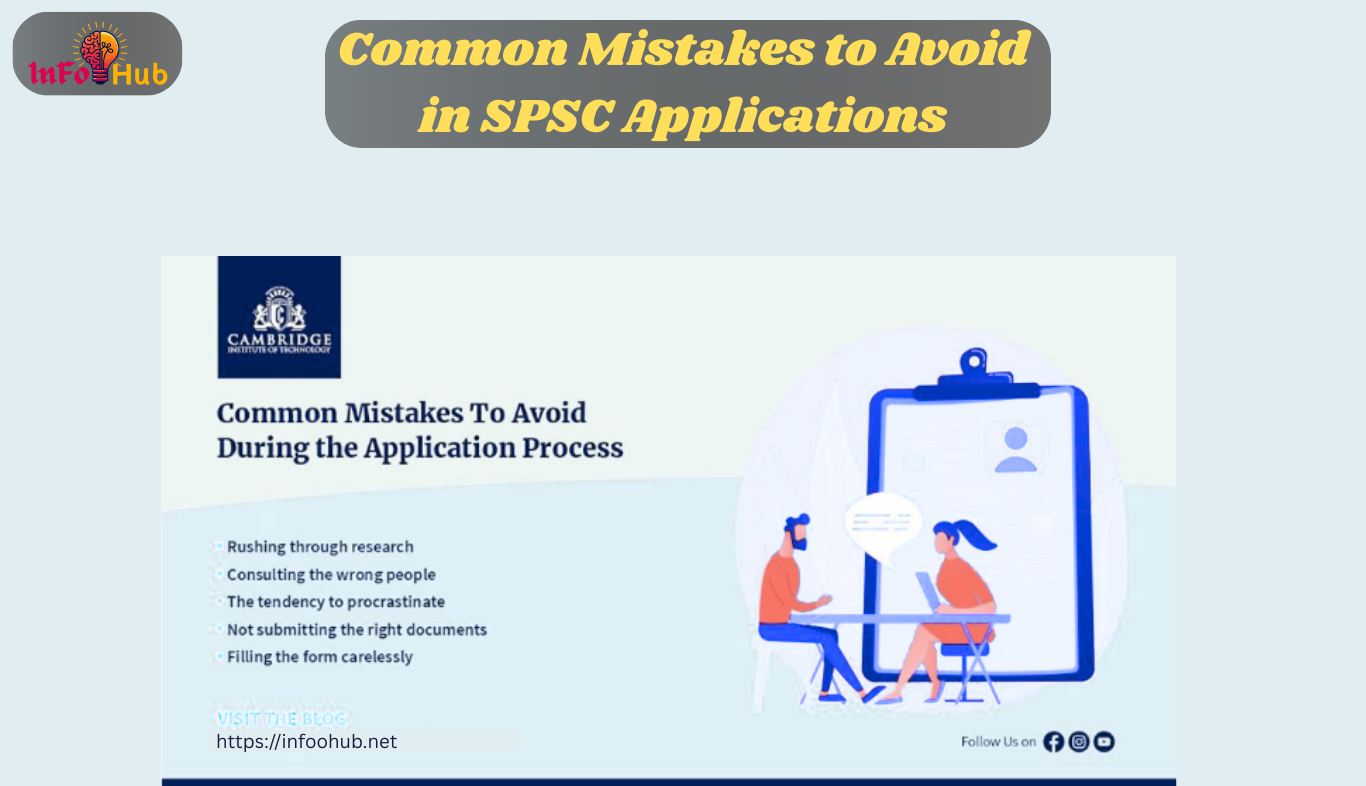
- Incomplete Applications – Missing signatures, unsigned documents, or skipped fields lead to instant rejection.
- Last-Minute Submissions – Server crashes or delays are common near deadlines. Submit at least 3 days early.
- Ignoring Updates – The SPSC App sends critical notifications (e.g., exam date changes). Regularly check the app and email.
Leveraging the SPSC App for Continuous Learning
Beyond applications, the app can be a powerful tool for career growth:
- Daily GK Quizzes – Some versions offer quizzes to strengthen general knowledge.
- News & Updates – Stay informed about new job openings, policy changes, and exam trends.
- Community Forums – Engage with other aspirants to share tips and resources (if available).
FAQ’s About the SPSC App
Is the SPSC App free to use?
Yes, the app is completely free to download and use. However, some job applications may require a processing fee.
Can I edit my application after submission?
No, once submitted, applications cannot be edited. Candidates must review all details carefully before final submission.
How will I know if my application is accepted?
The app sends notifications regarding application status, admit cards, and exam schedules. Users should regularly check their inbox and the app updates.
What should I do if I forget my password?
Click on the “Forgot Password” option on the login page and follow the instructions to reset it via email or SMS.
Are all SPSC jobs listed on the app?
Yes, the app displays all current vacancies advertised by the Sindh Public Service Commission.
Conclusion
The SPSC App is a game-changer for job seekers in Sindh, offering a seamless, efficient, and transparent way to apply for government jobs. With its user-friendly interface, real-time updates, and comprehensive features, the app simplifies the entire recruitment process. By following the guidelines provided in this guide, candidates can maximize their chances of securing a government position through the Sindh Public Service Commission. Download the app today and take the first step toward a rewarding career in public service!

